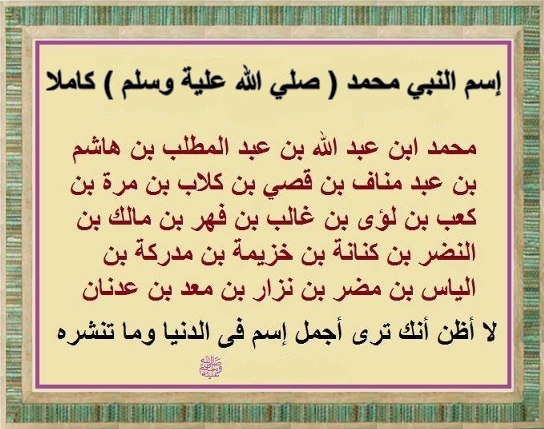How to manage a new external hard disk
Many who use computers these days, have external, portable hard disks. And many rely on them for backing up files or as an additional data storage space. Portable, external hard disks too, are excellent when travelling and needing to take digital data or information without taking your laptop. External hard disks are also very useful for storing sensitive, private, personal information such as notes, data, copies of certificates, photos, videos and films. Instead of storing and having large files on your computer or laptop, use an external hard disk which these days come in a variety of sizes, shapes and colors. Like with computers, with external hard drives you could face some simple problems which many of us have no idea on how to fix.
Many, if not most people who want to buy an external hard drive for the first time have problems choosing the right brand. Here are some of the best external hard drives out there. Personally, I find Iomega eGo and WD My Passport excellent and sufficient for me. Most external hard drives come ready for use in a single partition and pre-configured. But, then you might want to format and partition it yourself - go to this detailed and well explained article on how to do that. Proper formatting of a disk will take hours. After formatting, you can then partition the drive to your convenience. Personally, I prefer having only one single partition rather than several - and then in that one partition, have several folders. This makes it easy starting the external disk and avoids having several pop-ups when starting it. For some Western Digital hard drives, you could have problems with a secret partition that is formatted using a UDF partition - go here on eHow and follow their instructions on how to fix that. On eHow too, you will find solutions for fixing most simple hard drive or computer issues or problems.
Many, if not most people who want to buy an external hard drive for the first time have problems choosing the right brand. Here are some of the best external hard drives out there. Personally, I find Iomega eGo and WD My Passport excellent and sufficient for me. Most external hard drives come ready for use in a single partition and pre-configured. But, then you might want to format and partition it yourself - go to this detailed and well explained article on how to do that. Proper formatting of a disk will take hours. After formatting, you can then partition the drive to your convenience. Personally, I prefer having only one single partition rather than several - and then in that one partition, have several folders. This makes it easy starting the external disk and avoids having several pop-ups when starting it. For some Western Digital hard drives, you could have problems with a secret partition that is formatted using a UDF partition - go here on eHow and follow their instructions on how to fix that. On eHow too, you will find solutions for fixing most simple hard drive or computer issues or problems.