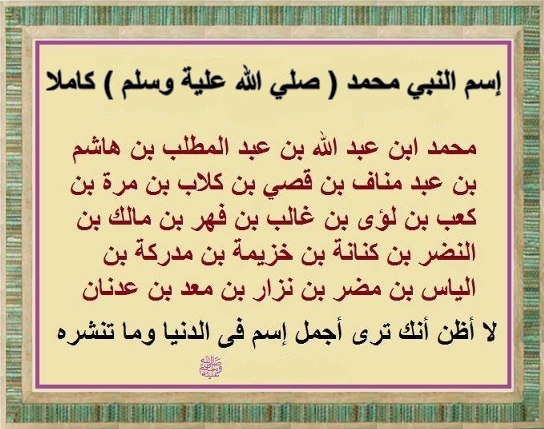Parental Control
No other responsibility is as difficult and demanding as that of being a parent; a good, successful parent; being a good, successful spouse comes after and close to that. What you do and how you do it to bring up your children, is what shapes, molds and builds them to what they will be later in life. Is what will mainly form their behavior and character. There are many ways we use to bring up our children; control, is one of them.
With control, here, I have one major thing in mind: the Internet. In our present age and time, no other thing has the potent and is as influential as the Net; no other thing, has spread its web and tentacles to every part of our lives and in every nook of it as WWW: on computers, on phones and even on TVs - it is there; at work, at schools and at home - it is there. To successfully bring up our children and build them up well, most parents now - have to deal with the Net; and how it is used to shape up their children.
It is always good and advisable not only to be loving and caring to your child, but to also be exemplary and disciplining; and how you discipline your child, should not be with harsh rules and restrictions. Rules should be there; and consequences for breaking these rules should be there too. But, sometimes - no rules seem to work; no examples from you, a parent - works. That is when control measures have to be applied; more so, with the Internet; especially, at home.
Many people now, even here in Hadhramout, have the Net connected to their homes. The Net, that - if used properly and with discipline, can be most useful and fulfilling; if used wrongly, it can be very time wasting and destructive. Most children, now, use the Internet at home; and many access what we don't want them to. There are simple ways we can use to control that.
The easiest and best way, is to use a web filtering, monitoring and blocking tool. Two of the easiest and best software to use, are: Microsoft's Windows Live Family Safety, an excellent, free tool; it allows you, to easily set up controls, of different levels and bars on your computer/web and thus allow only what you deem fit for your children when they surf; and using it via the computer or the Net, you can remotely manage and control what they do, wherever you are. Another very good tool and also easy to set-up and use, is K9 Web Protection; it is also for free, but can seem rather intrusive. For more: read PCMag's review of several free and paid software; or go to Cnet, for a different perspective and more of the same.
With control, here, I have one major thing in mind: the Internet. In our present age and time, no other thing has the potent and is as influential as the Net; no other thing, has spread its web and tentacles to every part of our lives and in every nook of it as WWW: on computers, on phones and even on TVs - it is there; at work, at schools and at home - it is there. To successfully bring up our children and build them up well, most parents now - have to deal with the Net; and how it is used to shape up their children.
It is always good and advisable not only to be loving and caring to your child, but to also be exemplary and disciplining; and how you discipline your child, should not be with harsh rules and restrictions. Rules should be there; and consequences for breaking these rules should be there too. But, sometimes - no rules seem to work; no examples from you, a parent - works. That is when control measures have to be applied; more so, with the Internet; especially, at home.
Many people now, even here in Hadhramout, have the Net connected to their homes. The Net, that - if used properly and with discipline, can be most useful and fulfilling; if used wrongly, it can be very time wasting and destructive. Most children, now, use the Internet at home; and many access what we don't want them to. There are simple ways we can use to control that.
The easiest and best way, is to use a web filtering, monitoring and blocking tool. Two of the easiest and best software to use, are: Microsoft's Windows Live Family Safety, an excellent, free tool; it allows you, to easily set up controls, of different levels and bars on your computer/web and thus allow only what you deem fit for your children when they surf; and using it via the computer or the Net, you can remotely manage and control what they do, wherever you are. Another very good tool and also easy to set-up and use, is K9 Web Protection; it is also for free, but can seem rather intrusive. For more: read PCMag's review of several free and paid software; or go to Cnet, for a different perspective and more of the same.